This page will guide applicants for submitting the contents of their extended abstract for 4th Malaysia-Japan Tribology Symposium (MJTS 2016) as a full-length paper to the following journals.
Tribology Online
- Create or log into applicant’s account at https://www.editorialmanager.com/trol/default.aspx.
- Click the “Submit New Manuscript” link under the “New Submissions” section.
- Choose either “Article” or “Short Communication Paper” under the drop-down menu.

- Enter the title of the applicant’s article/paper.
- Select the First Author/Corresponding Author, and add/remove authors as necessary.
- In the Section/Category drop-down menu, select “MJTS 2016”.

- Continue with the steps as displayed on the left side of the page.
Jurnal Tribologi
- Create or log into applicant’s account at is http://mytribos.org/ojs/index.php/JTrib/login.
- Click the “SUBMIT YOUR ARTICLE ONLINE [CLICK HERE]” link.
- Click the “New Submission”link.
- At Journal Section, select “MJTS 2016” from the drop-down menu.
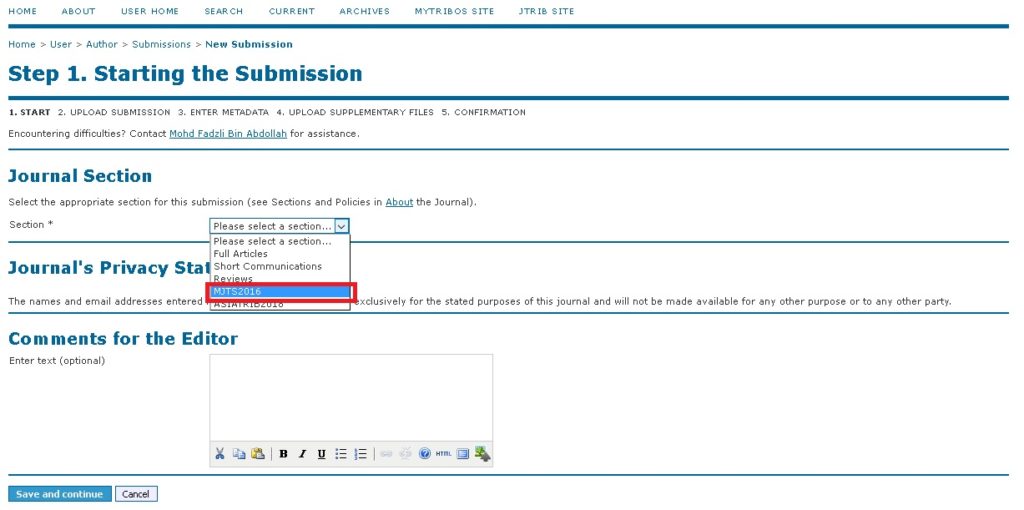
- Click the “Save and continue” button to continue with the application.